Money shouldn't be mysterious
Most people struggle with spreadsheets that just sit there. We teach you how to make them work for your actual financial life—tracking, planning, and understanding where everything goes.
Explore our programs
Common spreadsheet headaches we fix
Too many versions floating around
You've got Budget_Final.xlsx, Budget_Final_2.xlsx, and Budget_Actually_Final.xlsx. We show you how to build one master file that updates itself and keeps everything in one reliable place.
Numbers that don't add up right
Something's wrong but you can't figure out what. Our courses walk through formula auditing step by step, so you can spot errors fast and fix them properly instead of guessing.
Spending hours on repetitive tasks
Copying and pasting the same stuff weekly gets old. Learn how to automate routine entries with simple templates and smart formulas that save you actual hours every month.
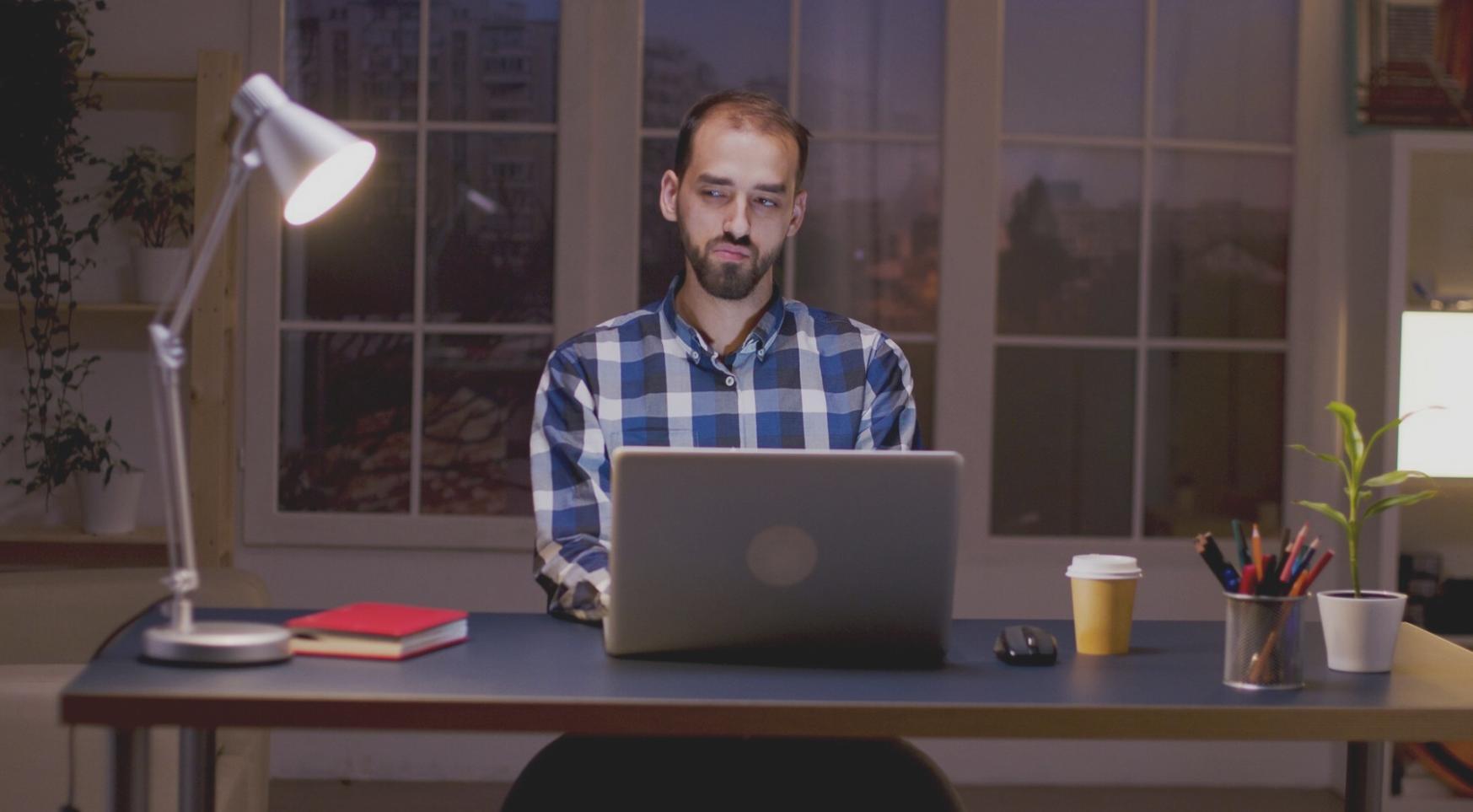
How we actually teach this stuff
Forget the boring technical manuals. We start with your real financial situation—your income, your bills, your savings goals. Then we build the spreadsheet together, explaining every formula in plain language.
Each module focuses on one specific skill you can use immediately. Week one might be tracking monthly expenses. Week two could be building a debt payoff calculator. By week six, you'll have a complete financial dashboard that actually means something to you.
- Work with your own financial data from day one
- Get feedback on your spreadsheets from instructors who've been doing this for years
- Access recorded sessions whenever you need to review a tricky concept
- Join a small group where everyone's learning the same skills at the same pace
What a typical learning journey looks like
Foundation building phase
First three weeks cover the basics—setting up your workbook structure, understanding cell references, creating simple formulas that track income and expenses. Nothing fancy yet, just solid groundwork that prevents mistakes later.
Practical application stretch
Weeks four through seven focus on real scenarios. You'll build budget trackers, debt calculators, and savings goal monitors. Each project solves an actual financial planning problem you might face in daily life.
Advanced techniques introduction
Final four weeks introduce conditional formatting, data validation, and basic automation. These tools help catch errors automatically and make your spreadsheets smarter without requiring programming knowledge.
Personal project completion
Last two weeks dedicated to building your custom financial dashboard. You pick what matters most to you, we guide you through creating it properly, and you finish with something genuinely useful.
What students say about the experience
I was drowning in receipts and bank statements before this. Now I've got one spreadsheet that shows me everything—where money comes from, where it goes, and what's left. Took about eight weeks to really get comfortable with it, but it's genuinely changed how I handle my finances.
The instructors actually look at your work and tell you what's wrong. Not just generic feedback—they'll point to a specific formula and explain why it's breaking or how to make it more efficient. That personalized attention made the difference between understanding it properly and just copying examples.
Next program starts September 2025
We're opening enrollment for our autumn cohort in a few months. Classes run for twelve weeks with live sessions twice weekly. If you're tired of financial chaos and ready to build spreadsheets that actually help, this might be worth your time.
View program details
